I recently returned to EQ and I've been playing very casually so I was content to use the default UI for casual solo putzing.
Now, the wife is talking about playing again and I've been having fun with more time in game, so I wanted to get serious with my UI, macros, and the like. I used Lodi Dodi and could not imagine using anything else. However, I can't get the latest version to work. I've tried several things but I cant get it to work. I get that annoying message that says some files are incompatible.
Anyone using Lodi Dodi? And if so can you walk me through the installation? I'm a techno-tard so I request both patience and specifics. Many of the tutorials and comments at EQinterface.com are not easy to follow because the author assumes you know as much as he does and so leaves out mundane things like requirements and explanations.
I've loaded up Vert30 as a near substitute, but Lodi Dodi is definitely better IMO. Any help here would be greatly appreciated.
Regards, Valdemar
Lodi Dodi 3.3.6
Moderators: Druid Mods, Paladin Mods, Shaman Mods
12 posts
• Page 1 of 1
Re: Lodi Dodi 3.3.6
Go to page, if you haven't already.
Looks like you can click "download" on that page and save that file to your desktop.
There's a list on that page that says "Patch & Add On" ... looks like you want to click the first link in that box and download it. Save to your desktop.
Create a new folder on your desktop and name it something.
Open the Lodi Dodi 3.3.6 file and copy the files from there into your new folder.
Open the file posted by Posemikato and copy those files into that new folder. Choose "yes" to replace any files that will be overwritten.
Drag your new folder into the "uifiles" folder in your EverQuest directory (C: Program Files: EverQuest: uifiles)
Load EverQuest and your character.
Open the options window.
Click "Load UI Skin"
Choose the name of the new folder you created above.
Voila.
Note: I did not test this and download the UI myself, so I am not sure if the UI and Pose's patch will work. Lodi quit sometime in 2009 and I don't believe his UI is being kept up to date anymore.
If they don't work, I recommend downloading mod.
Looks like you can click "download" on that page and save that file to your desktop.
There's a list on that page that says "Patch & Add On" ... looks like you want to click the first link in that box and download it. Save to your desktop.
Create a new folder on your desktop and name it something.
Open the Lodi Dodi 3.3.6 file and copy the files from there into your new folder.
Open the file posted by Posemikato and copy those files into that new folder. Choose "yes" to replace any files that will be overwritten.
Drag your new folder into the "uifiles" folder in your EverQuest directory (C: Program Files: EverQuest: uifiles)
Load EverQuest and your character.
Open the options window.
Click "Load UI Skin"
Choose the name of the new folder you created above.
Voila.
Note: I did not test this and download the UI myself, so I am not sure if the UI and Pose's patch will work. Lodi quit sometime in 2009 and I don't believe his UI is being kept up to date anymore.
If they don't work, I recommend downloading mod.
~
-
Tordail
-

- Posts: 1359
- Joined: Wed Jun 22, 2005 12:00 pm
- Server: Luclin
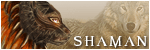
Shaman Main
Re: Lodi Dodi 3.3.6
Thanks Tordail, I appreciate the help.
I'm perplexed because I downloaded and now use Vert 30 before I posted here and I did the same procedure for Lodi Dodi as I did for Vert 30. One works fine, other not. The one guy you referred to as having posted a patch seems to be using Lodi with UF, but I haven't been able to get it to work simply by following the standard installation procedure we are all familiar with. That's why I asked for help. I suppose I wasn't specific enough.
But I'll try it again and let you know how it goes. Thanks again for the help.
Regards,
Valdemar
I'm perplexed because I downloaded and now use Vert 30 before I posted here and I did the same procedure for Lodi Dodi as I did for Vert 30. One works fine, other not. The one guy you referred to as having posted a patch seems to be using Lodi with UF, but I haven't been able to get it to work simply by following the standard installation procedure we are all familiar with. That's why I asked for help. I suppose I wasn't specific enough.
But I'll try it again and let you know how it goes. Thanks again for the help.
Regards,
Valdemar
- Valdemar
- Posts: 70
- Joined: Wed Feb 21, 2007 9:45 am
- Server: Saryrn
Re: Lodi Dodi 3.3.6
Well, I found a UF compatible version of Lodi's UI under "compilations" at EQInterface.com....
Unfortunately, I get the same error message that the XML files are incompatible. There is something I'm doing wrong - I just can't discern what it is. Apparently there are people who have updated it and use it, but I cant get it to work. I guess Vert 30 will do.
Thanks,
Valdemar
Unfortunately, I get the same error message that the XML files are incompatible. There is something I'm doing wrong - I just can't discern what it is. Apparently there are people who have updated it and use it, but I cant get it to work. I guess Vert 30 will do.
Thanks,
Valdemar
- Valdemar
- Posts: 70
- Joined: Wed Feb 21, 2007 9:45 am
- Server: Saryrn
Re: Lodi Dodi 3.3.6
Did you get the message that the files are incompatible AND the game let you keep the UI loaded? If so, there's nothing too major to worry about, I shouldn't think. My UI does that, but I use a custom AA window that is missing a small window piece. I get the incompatible files error, but the UI (and the AA window) works perfectly. Go to your UIErrors.txt file (found in your EverQuest directory) and see what the game is complaining about. It's probably easy to fix. The only way you can't use the UI with an error is if you get that message and it loads the default UI for you.
-
Tordail
-

- Posts: 1359
- Joined: Wed Jun 22, 2005 12:00 pm
- Server: Luclin
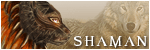
Shaman Main
Re: Lodi Dodi 3.3.6
Unfortunately, I get the boot to the default UI every time. I wish it was like your situation. I'm gonna keep trying because these other folks have gotten it to work with UF. I'm sure it is something I'm doing wrong. By the way, which UI do you use?
I appreciate your advice and assistance. Regards,
Valdemar
I appreciate your advice and assistance. Regards,
Valdemar
- Valdemar
- Posts: 70
- Joined: Wed Feb 21, 2007 9:45 am
- Server: Saryrn
Re: Lodi Dodi 3.3.6
I'm gonna download the Lodi UI and the patch and see what's what. I bet there's a file buried in a thread somewhere that you're missing.
I use Savok's Vert mod, found . He's OCD and updates it before it needs to be updated, which is great. I use the base UI and a couple of his mods (EQ button with inventory and left-aligned buff windows), along with a custom AA window and target rings I got from EQ Interface. I use hotkeys from an old favorite UI of mine.
I use Savok's Vert mod, found . He's OCD and updates it before it needs to be updated, which is great. I use the base UI and a couple of his mods (EQ button with inventory and left-aligned buff windows), along with a custom AA window and target rings I got from EQ Interface. I use hotkeys from an old favorite UI of mine.
-
Tordail
-

- Posts: 1359
- Joined: Wed Jun 22, 2005 12:00 pm
- Server: Luclin
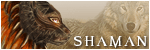
Shaman Main
Re: Lodi Dodi 3.3.6
Ok ... I dunno what you're doing, but I just installed Lodi and the patch and it worked just fine. Here is what you need to do:
Lodi Dodi UI: http://www.eqinterface.com/downloads/fi ... hp?id=3003
This is in the Functional section, labeled as "Lodi Dodi UI 3.3.6 - Posted 2/12/09"
Unzip that one and stick it in a folder on your desktop.
Then, download this one:
Patch: http://www.eqinterface.com/downloads/fi ... hp?id=5976
This is in the Patches & Addons section, labeled as "Lodidodi working version" by Posemikato.
Unzip this one and put the files in that same folder. Click yes to overwrite any already existing files.
Now - I did not use any of the mods included with Lodi Dodi. He's got all sorts of alternate files in there so people can customize the UI to their taste. I suspect Posemikato only updated a few of them, so if you've tried to use files from those folders, I bet it won't work.
Lodi Dodi UI: http://www.eqinterface.com/downloads/fi ... hp?id=3003
This is in the Functional section, labeled as "Lodi Dodi UI 3.3.6 - Posted 2/12/09"
Unzip that one and stick it in a folder on your desktop.
Then, download this one:
Patch: http://www.eqinterface.com/downloads/fi ... hp?id=5976
This is in the Patches & Addons section, labeled as "Lodidodi working version" by Posemikato.
Unzip this one and put the files in that same folder. Click yes to overwrite any already existing files.
Now - I did not use any of the mods included with Lodi Dodi. He's got all sorts of alternate files in there so people can customize the UI to their taste. I suspect Posemikato only updated a few of them, so if you've tried to use files from those folders, I bet it won't work.
-
Tordail
-

- Posts: 1359
- Joined: Wed Jun 22, 2005 12:00 pm
- Server: Luclin
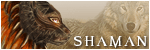
Shaman Main
Re: Lodi Dodi 3.3.6
Well, first I'd like to thank you for taking the time to do this. I appreciate it.
Secondly, I did everything that you suggested with the following exceptions.
1) Before I downloaded 3.3.6, I created a new folder in the UI folder called LodiDodi.
2) Downloaded 3.3.6 and extracted it directly to the above folder (not to the desktop).
3) Customized certain options like horizontal buffs, large bank, HoTT, etc...
4) Tried to use it and got the "XML files are incompatible" message and default UI.
5) Clean install, downloaded the patch you mention from Pose and extracted it directly to the LodiDodi folder.
6) Tried to use, same result as above.
All this was BEFORE I posted. I have repeated this a few times with no success. I'll try it again by extracting to the desktop first and no customization with options.
I'll let you know what happens. THANKS AGAIN for your assistance. Regards,
Valdemar
Secondly, I did everything that you suggested with the following exceptions.
1) Before I downloaded 3.3.6, I created a new folder in the UI folder called LodiDodi.
2) Downloaded 3.3.6 and extracted it directly to the above folder (not to the desktop).
3) Customized certain options like horizontal buffs, large bank, HoTT, etc...
4) Tried to use it and got the "XML files are incompatible" message and default UI.
5) Clean install, downloaded the patch you mention from Pose and extracted it directly to the LodiDodi folder.
6) Tried to use, same result as above.
All this was BEFORE I posted. I have repeated this a few times with no success. I'll try it again by extracting to the desktop first and no customization with options.
I'll let you know what happens. THANKS AGAIN for your assistance. Regards,
Valdemar
- Valdemar
- Posts: 70
- Joined: Wed Feb 21, 2007 9:45 am
- Server: Saryrn
Re: Lodi Dodi 3.3.6
Then you're not doing it as I posted ... it worked for me just three minutes ago. That, or one of your custom files is screwing things up. Are you getting the custom files from the Lodi Dodi UI or from somewhere on EQ Interface? If you're getting them from Lodi Dodi, that's probably half your problem, as I suspect Pose did not update those files.
What does UIErrors.txt say when you try to install Lodi Dodi? That will tell you precisely what the problem is.
What does UIErrors.txt say when you try to install Lodi Dodi? That will tell you precisely what the problem is.
-
Tordail
-

- Posts: 1359
- Joined: Wed Jun 22, 2005 12:00 pm
- Server: Luclin
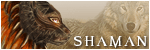
Shaman Main
Re: Lodi Dodi 3.3.6
Weird, weird, weird.
I followed the exact steps I did before with one exception. I did not customize any features before logging a character. Surprise. It worked fine. To deepen the mystery, I was able able to go back and customize just about every feature and it worked fine. The only thing I did differently was not customizing features before logging. Man, it really perplexes me.
Yes, I was downloading the files from EQInterface.com. Loaded Lodi3.3.6 then overwrote with Pose's patch just as I did before. Now it works.Weird.
Anyway, I appreciate your help. I like Vert 30 but I'm using smaller screens than most people (17") so the smaller UI pieces from Lodi help free up some screen space. Thanks again, Valdemar.
I followed the exact steps I did before with one exception. I did not customize any features before logging a character. Surprise. It worked fine. To deepen the mystery, I was able able to go back and customize just about every feature and it worked fine. The only thing I did differently was not customizing features before logging. Man, it really perplexes me.
Yes, I was downloading the files from EQInterface.com. Loaded Lodi3.3.6 then overwrote with Pose's patch just as I did before. Now it works.Weird.
Anyway, I appreciate your help. I like Vert 30 but I'm using smaller screens than most people (17") so the smaller UI pieces from Lodi help free up some screen space. Thanks again, Valdemar.
- Valdemar
- Posts: 70
- Joined: Wed Feb 21, 2007 9:45 am
- Server: Saryrn
Re: Lodi Dodi 3.3.6
Wow, that's weird. Glad it worked for you 
-
Tordail
-

- Posts: 1359
- Joined: Wed Jun 22, 2005 12:00 pm
- Server: Luclin
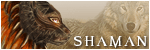
Shaman Main
12 posts
• Page 1 of 1
Who is online
Users browsing this forum: No registered users and 9 guests
