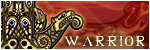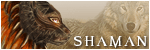There have been many requests for changes, so this latest release will cover many of those. The main objectives of this release were to increase the flexibility and power, ease-of-use and to introduce the ability to play WAV files and perform text-to-speech.
You can download from the
From the change log (see full list: )
GamTextTriggers v1.0.0 - September 13th, 2009
This is a major rebuild of the entire program.
The interface has changed dramatically, now having a single page for all types of triggers. You enter a trigger and then select all the actions you want to happen from that trigger.
Greatly improved the trigger editor.
Change the overlays to be more agressive about being visible above other programs that try to be on top. They now attempt to push themeslves to the top every message or timer that is added, and once every minute.
Overlays that have no output now suppress themselves until needed.
Add the ability to cause multiple triggers from a single line of text. Previously some actions would 'use up' the line on the first trigger it found.
Added the ability to play WAV sound files.
Added the abulity to use text-to-speech to speak text straight from the interface. You no longer need to record or find a sound file to use, you can just type in the text you want spoken and you are done. You can still use existing WAV files if you prefer.
You can now set the colour of each message displayed, so you can colour-code your messages to add extra emphasis.
Added the option to have new timers started. Previously if a trigger happened while the timer was still running you could only restart or do nothing.
Added the ability to terminate a trigger based on receiving a message.
Updated the overlay editing function to now make guide windows that you can easily place where needed.
Added the ability to move the overlay to other monitors for those who play EQ on the second monitor instead of the primary monitor.
Added a 'substitute' text, so you can grab a portion of the text and output that only. eg "Raidleader tells the raid, '{s}'" can trigger a text-to-speech of "{s}" which will simply speak Raidleader's raid commands.
Added timer bars underneath timers. They show as a full bar until they reach 15 seconds remaining, where the bar will move across to show how much time is remaining. This is mostly aimed at tracking of spell casting.
Added the ability to import triggers, watches and timers from the previous versions.
You can download from the
Some WAV files are available on my website on the
If you like to be told what to do by an Aussie, I will be taking requests on the
Screenshots:
The interface is now much simpler, with a split screen design. Selecting a trigger will show its details in the editor section below, though inactive until you choose the edit option.

Within the editor you can now choose up to three actions all from a single trigger. The example below from the Mindblight event shows a display and uses the text-to-speech function for added impact.

The options page has been expanded to also cover settings for text-to-speech settings, selecting WAV files, and controlling the behaviour of timer bars.

See how it tracks both the time remaining on my Final Stand disc, as well as the re-use time, triggered from a single message in the log file. Also shown is an overlay due to me typing out the trigger text myself. Typically mindblight doesn't attack you in the guild hall.

The placement and sizing of the output windows for fader/scroller messages and times are nore as easy as dragging the windows to where you want the outputs appear. You can also drag them to a second monitor!!!